How to Convert Old CDs to MP3 for Free
If you have a lot of old music CDs around, wouldn’t it be nice to condense them all into something you could put on an MP3 player? It’s easy and free. I did it on my Windows 8.1 laptop using Windows Media Player. It can be done with other versions of Windows and with Macs, and there are other programs you can use. But Windows Media Player is free and works great.
I got started with this when I wanted to give some of my old CDs to a friend. Once I discovered how easy it was to do, I went through several boxes of CDs and they all fit onto my Sandisk MP3 player… that link takes you to my article about it here on this site. Actually, I noticed that I had some CDs I really didn’t like, so I skipped those.
How to Convert CD to MP3 with Windows Media Player
Once I got started and found how fast this was, I did a bunch at a time. So I’d suggest you start by finding at least 3 or 4 CDs that you would like to transfer.
Put one of your music CDs into your CD or CD/DVD drive. This can be internal or external.
Open Windows Media Player. The title of your CD and the names and playing times of the tracks will appear. If you don’t want to copy some of the tracks, just uncheck them.
Look above that list and you should see a choice “Rip Settings.” Here is what it looked like on my laptop:
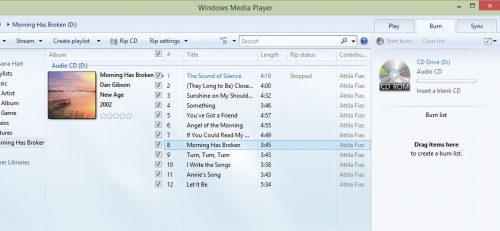
Click on that and choose what you want. For format, choose MP3. I usually use a medium quality and the rip automatically setting. I like to choose “Eject CD when done” so I can tell easily when it is finished.
There is a choice for More, and the main thing there is so you know where the files are being put. It’s on Music on my laptop:
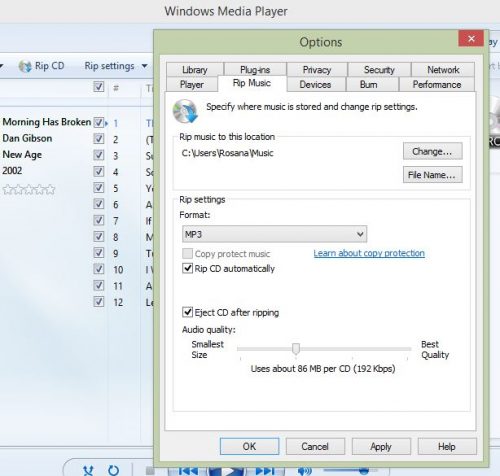
Then click on just to left of where you chose the settings, to rip the CD. You can do one CD after another.
Copying Your MP3 Files to Where You Want Them
Plug your MP3 player into your computer and it should show as a drive. You can transfer files just like you would transfer any files. And then it’s time to listen to the music you converted to MP3.
I copy the files to my Dropbox account after that, for safe backups. I love getting rid of stuff and it’s nice to have very few CDs around the house!
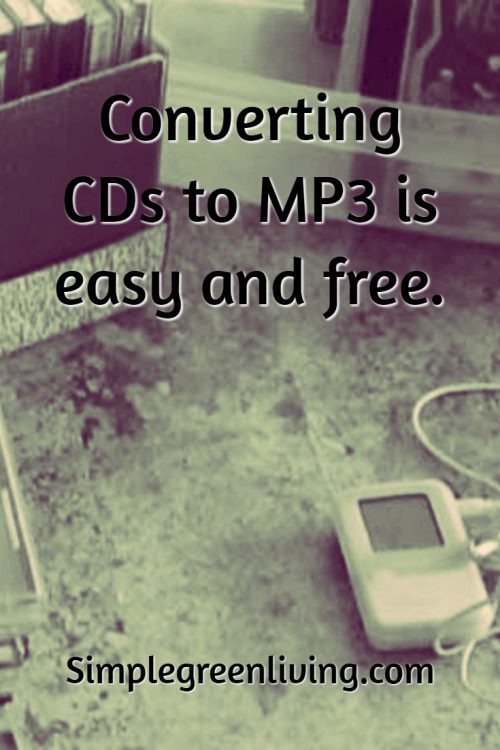
This image is sized for Pinterest, if you’d like to share the info there. And have fun with your music!

